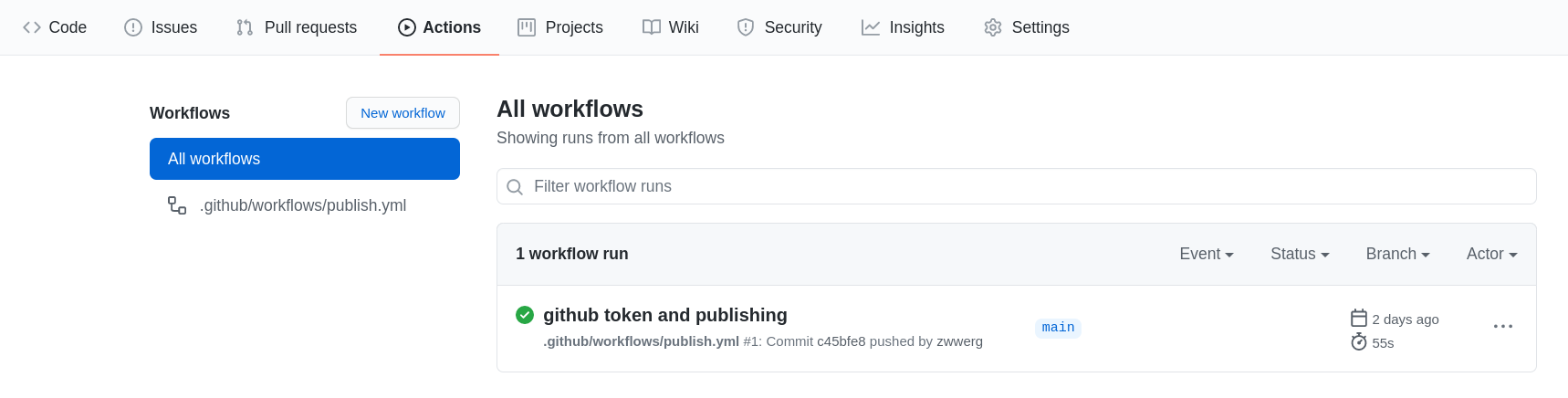A thought about this blog
I decided to start a blog to collect my personal projects and to build my knowledge base on engineering and technology.
Finding the right blogging engine took actually a significant time. The main criteria was longevity, I would avoid migrating from one technology to another. As I am an emacs fan, and use org mode for note-taking, a blog generated from org sources was a strong preference. Another criteria was to use a lightweight engine, image and latex inclusion, and aesthetic looking generated site with index and labeling.
Feel free to drop a comment below, or say something in email mailto:zwwerg@gmail.com or telegram).
Org native publishing on github
Based on: https://elbauldelprogramador.com/org-posts/migrating-from-hugo-to-org-mode.html https://orgmode.org/worg/org-tutorials/org-publish-html-tutorial.html
Source: https://github.com/elbaulp/elbaulp.github.io
LZS's published site: https://github.com/zwwerg/zwwerg.github.io
Google site verification information: https://support.google.com/webmasters/answer/9008080?hl=en#zippy=%2Chtml-file-upload
Another great org-blog example "casouri":
Prerequisites and local installation
Docker
https://docs.docker.com/engine/install/debian/
sudo apt-get update sudo apt-get install \ apt-transport-https \ ca-certificates \ curl \ gnupg \ lsb-release curl -fsSL https://download.docker.com/linux/debian/gpg | sudo gpg --dearmor -o /usr/share/keyrings/docker-archive-keyring.gpg echo \ "deb [arch=amd64 signed-by=/usr/share/keyrings/docker-archive-keyring.gpg] https://download.docker.com/linux/debian \ $(lsb_release -cs) stable" | sudo tee /etc/apt/sources.list.d/docker.list > /dev/null sudo apt-get update sudo apt-get install docker-ce docker-ce-cli containerd.io sudo docker run hello-world
Extra steps: https://docs.docker.com/engine/install/linux-postinstall/
sudo usermod -aG docker $USER
Setup with github
Settings
Github: creating-a-personal-access-token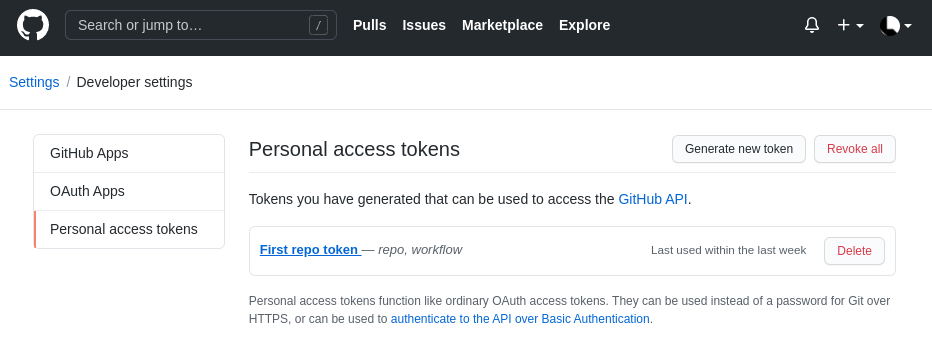
github_token: $GITHUB_TOKEN # Set in the settings page of your repository, as a secure variable
Pages
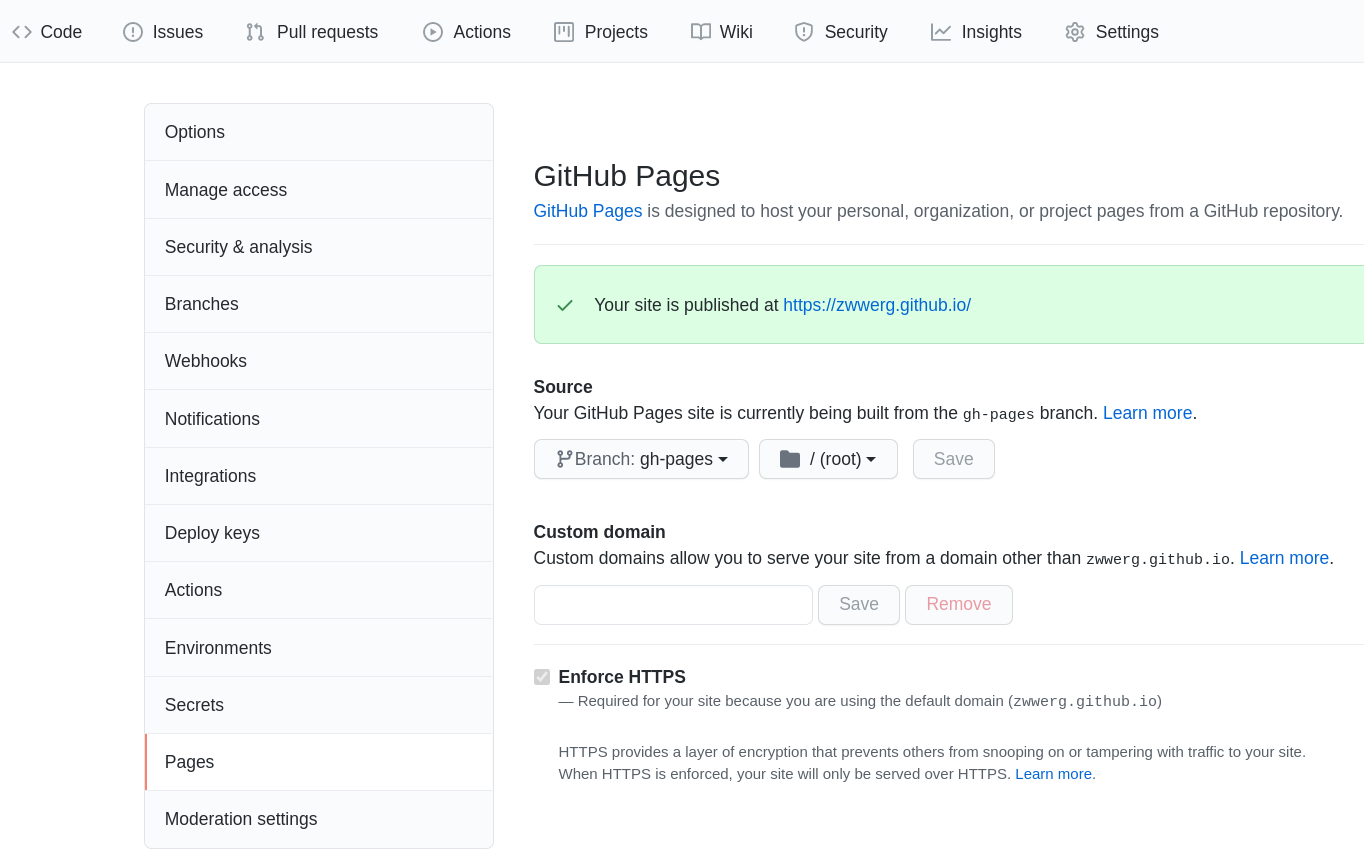
Workflow actions
CSS and styling
https://github.com/thomasf/solarized-css/blob/master/build.sh
https://akirakyle.com/blog/2019-02-10-functional-css.html
Script to get all css classes: https://akirakyle.com/blog/2019-02-08-ox-html-css.html
https://gongzhitaao.org/orgcss/
Example CSS, especially for the fonts: https://github.com/casouri/casouri.github.io/blob/master/default-style.css
Intersting fonts: #+beginsrc font-family: Charter, Source Han Serif CN, serif; font-family: Source Han Serif CN; font-family: Source Han Serif JP;
font-family: ui-mono, monospace;
font-family: Helvetica;
font-family: Helvetica, "Source Han Sans SC";
font-family: Helvetica Neue; #endsrc
Other fonts:
https://peterlyons.com/screen.css
font-family:"Julius Sans One",sans-serif;margin:1em 0 body{font-family:georgia, serif;font-size:12px code,pre{font-family:Inconsolata, monospace;line-height:1.1em}
Newsreader Cardo Roboto sans
Tests
DONE Latex
Embedded latex with MathJax:
\begin{equation} % arbitrary environments, x=\sqrt{b} % even tables, figures, etc \end{equation}Trigonometry:
\begin{equation} \cos (2\theta) = \cos^2 \theta - \sin^2 \theta \end{equation}DONE Footnote
The Org homepage1 now looks a lot better than it used to.
DONE Index
Index test, automatic index generation. Use the following org feature:
DONE Tags
Index feature to be used as tagging.
TODO Tables
…
DONE Comment feature
powered by utteranc.es
See in org-variables.lisp.
DONE Acknowledgments
Footnotes:
The link is: https://orgmode.org/manual/Creating-Footnotes.html